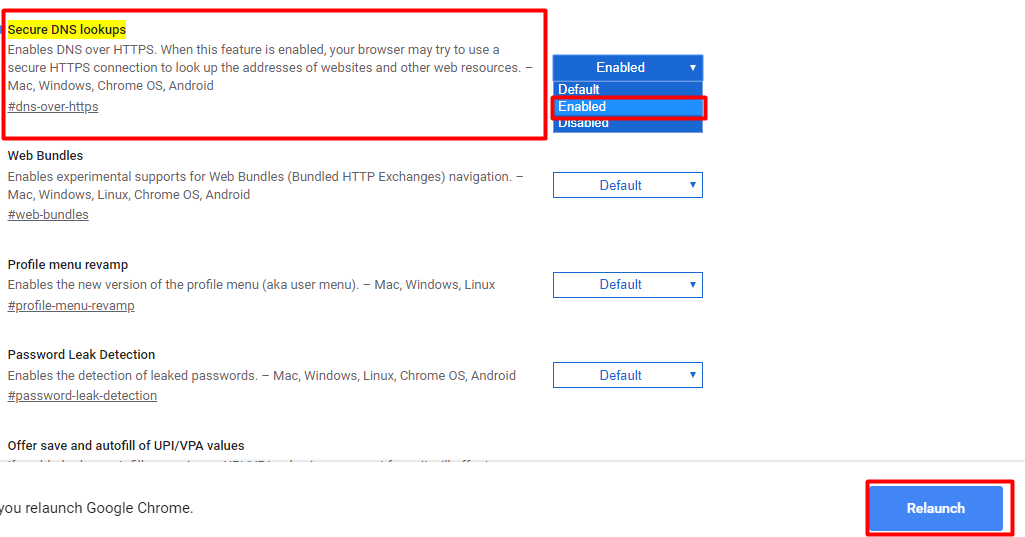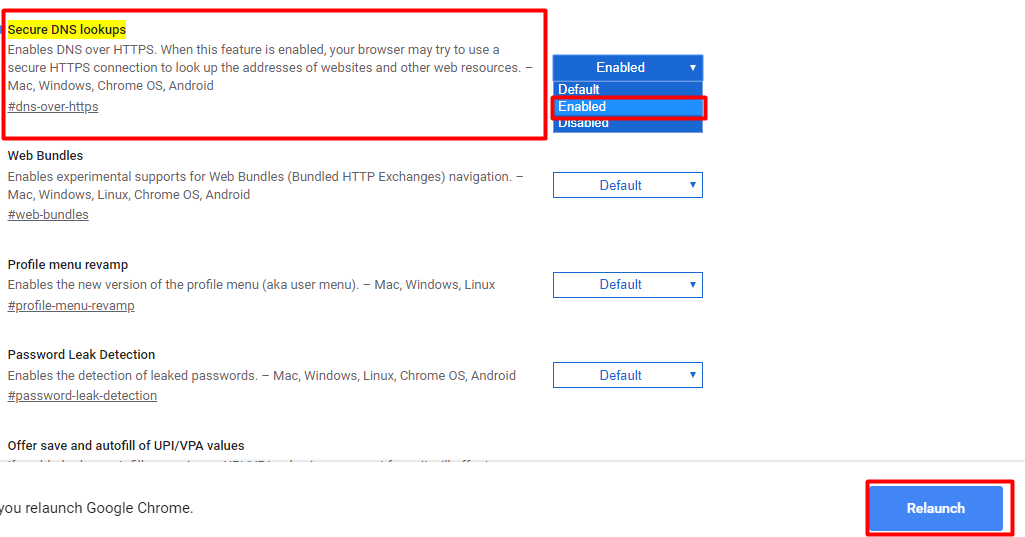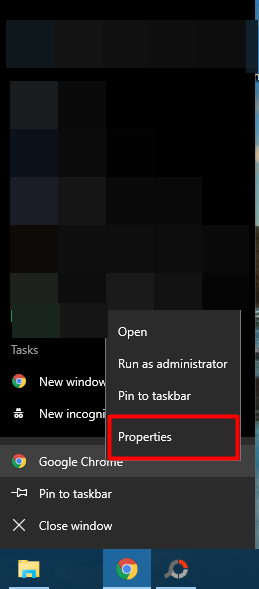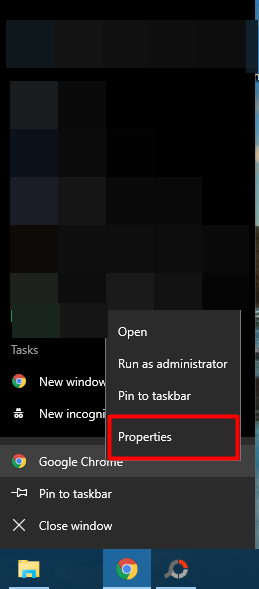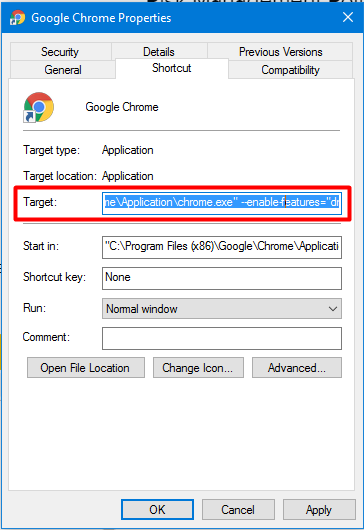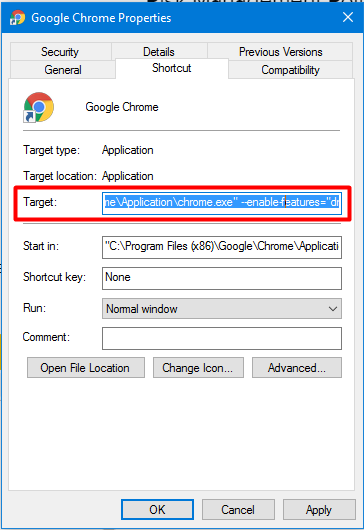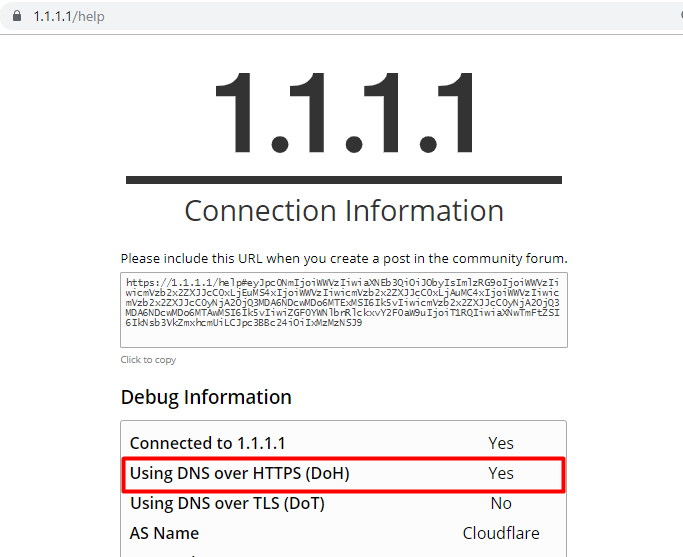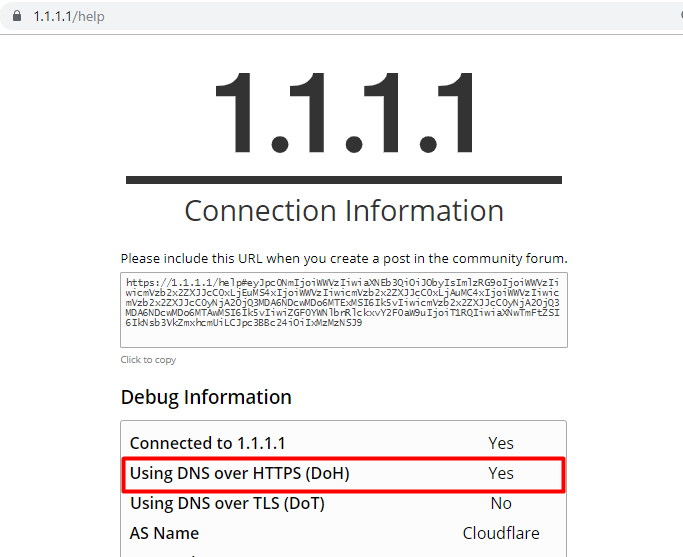Enabling the DNS-Over HTTPS protocol on any browser increases your privacy and security, protecting you from interceptions by internet service providers when you are surfing online. It also prevents other WiFi users from seeing which websites you visit. If you use the Google Chrome browser often, here’s how to enable DNS-Over-HTTPS on it.
DNS-Over-HTTPS on the Chrome
Method 1
- To enable DNS-Over-HTTPS in your chrome browser, copy and paste “chrome://flags/#dns-over-https” into Chrome’s address bar and hit enter.
- Open the drop-down menu of “Secure DNS Lookups” (highlighted in yellow).
- Click on “Enabled”, then click “Relaunch” at the bottom of the page. You will need to restart your Chrome browser before it will be enabled.
Method 2
- Right-click your Chrome browser shortcut from the taskbar or start menu on your computer.
- Select “Properties”, and a dialogue box will pop up. Copy and paste “–enable-features=”dns-over-https<DoHTrial” –force-fieldtrials=”DoHTrial/Group1″ –force-fieldtrial-params=”DoHTrial.Group1:server/https%3A%2F%2F1.1.1.1%2Fdns-query/method/POST” into the target field at the end of the shortcut path, and then click “OK” This will configue your Chrome browser to use the Cloudflare DOH server. Also, you might need to restart your Chrome browser before this change can be effected. Related Article: What’s DNS-over-HTTPS (DoH) and DNS-over-TLS (DoT) and why it’s controversial
How to Check If DOH Was Enabled Sucessfully
This is quite easy to do. Just access this; https://1.1.1.1/help. Check to make sure the “Using DNS over HTTPS (DoH)” section reads “Yes”. If it reads “No”, then DNS-Over-HTTPS hasn’t been enabled yet on your Chrome browser. DNS-Over-HTTPS will only work if the server you are connected to supports DoH. Check to see if it does. If it doesn’t, you will need to switch to a server that supports DoH. You can use Google’s own servers; Google Public DNS or Cloudflare. Others include; OpenDNS, Comcast, DNS.SB, Cleanbrowsing, and Quad9.